PA DEP eMaps
If you’d like to explore Pennsylvania streams that are 303(d)-listed (impaired for agriculture, grazing, or AMD reasons) please go here: http://www.depgis.state.pa.us/emappa/
- Deselect all layers but “Streams and Water Resources”.
- Then deselect all layers but “Water Quality”.
- Then deselect all layers but “Non Attaining Streams”.
- The impaired streams will appear red on your screen.
- You can gather more information by clicking the identify tool and then clicking a red (impaired) stream.
USGS StreamStats
To delineate watersheds for local streams, please go here: https://streamstats.usgs.gov/ss/.
- Zoom in and select "Pennsylvania".
- Zoom in to the stream of interest.
- Select the "Delineate" tool and select the point closest to the mouth of the stream. The watershed includes everything upstream of the point you select.
- Select continue after the watershed has been delineated.
- Select flow characteristics of interest (you have to select at least one), then press continue.
- Once this has loaded, select continue and you can now view the watershed data and build a report.
PFBC Trout Map
If you'd like to explore Pennsylvania streams that are listed as Class A Trout, Stocked Trout, Natural Reproduction Trout, and more, please go here:
http://pfbc.maps.arcgis.com/apps/webappviewer/index.html?id=65a89f6592234019bdc5f095eaf5c6ac.
- Once you open the map, select the layer you wish to view on the left (Ex. Class A Trout Streams).